Students can see all the tasks from all other classes by clicking the notification bell.
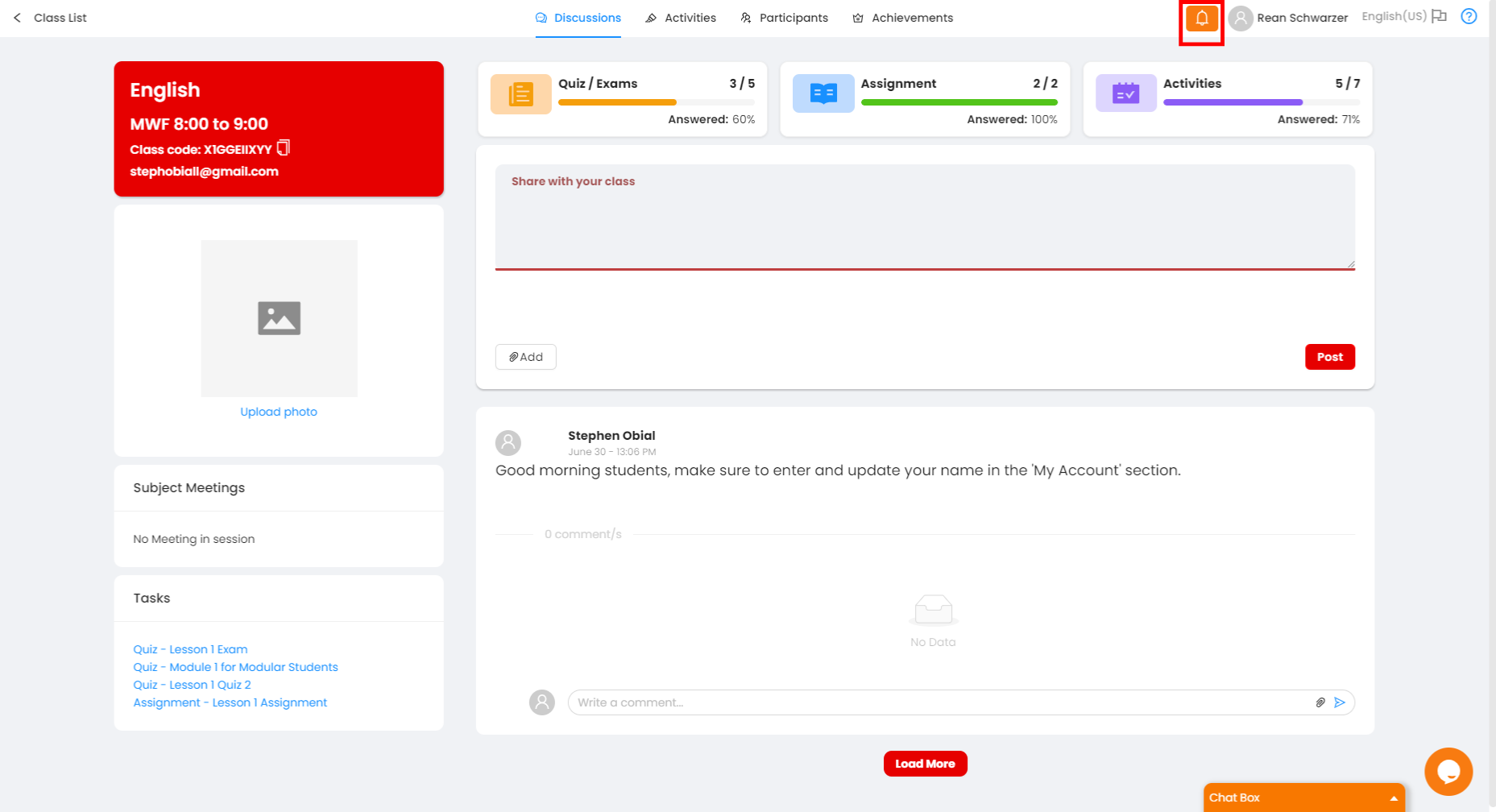
Click the notification bell to show tasks list.
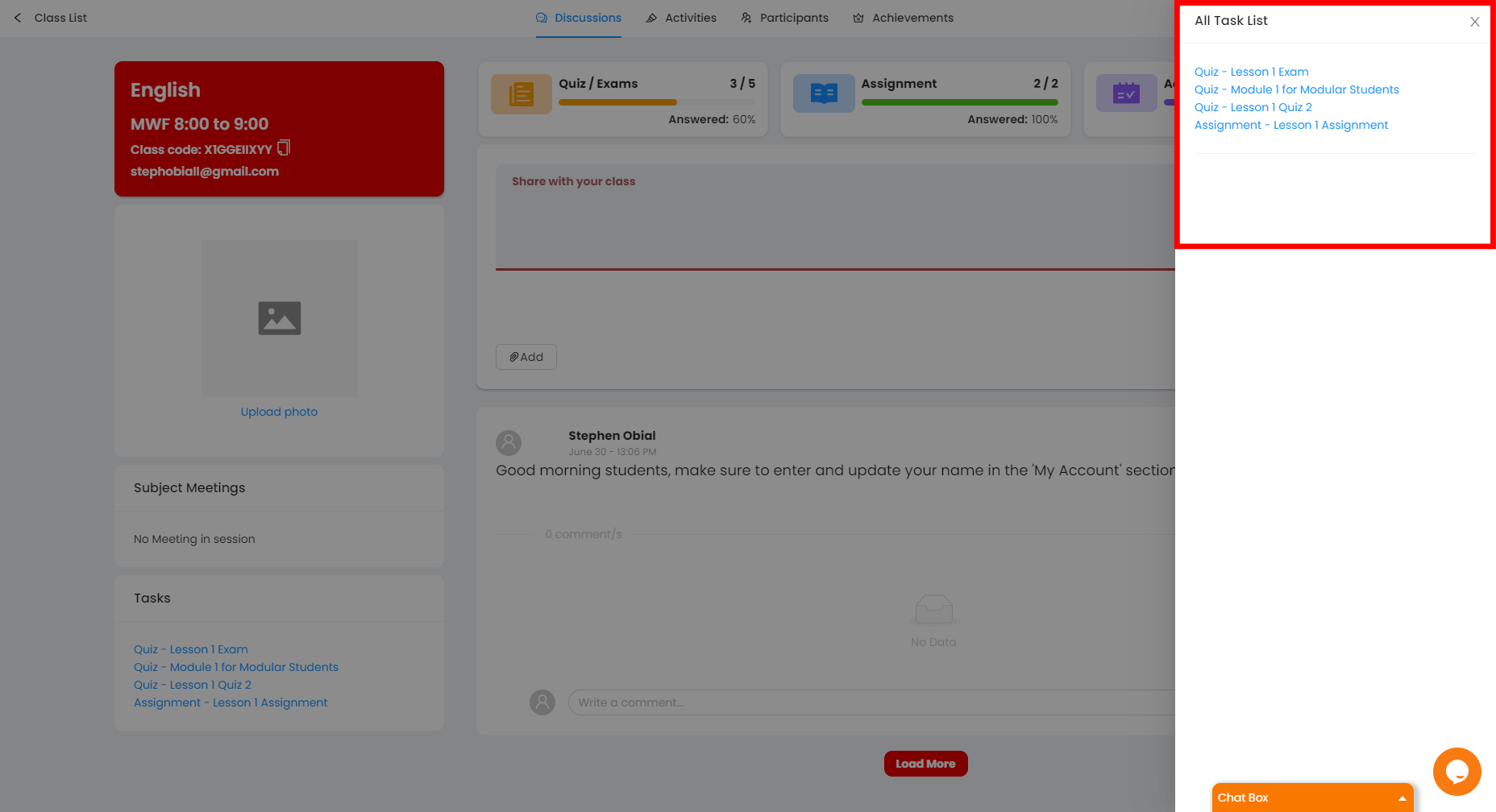
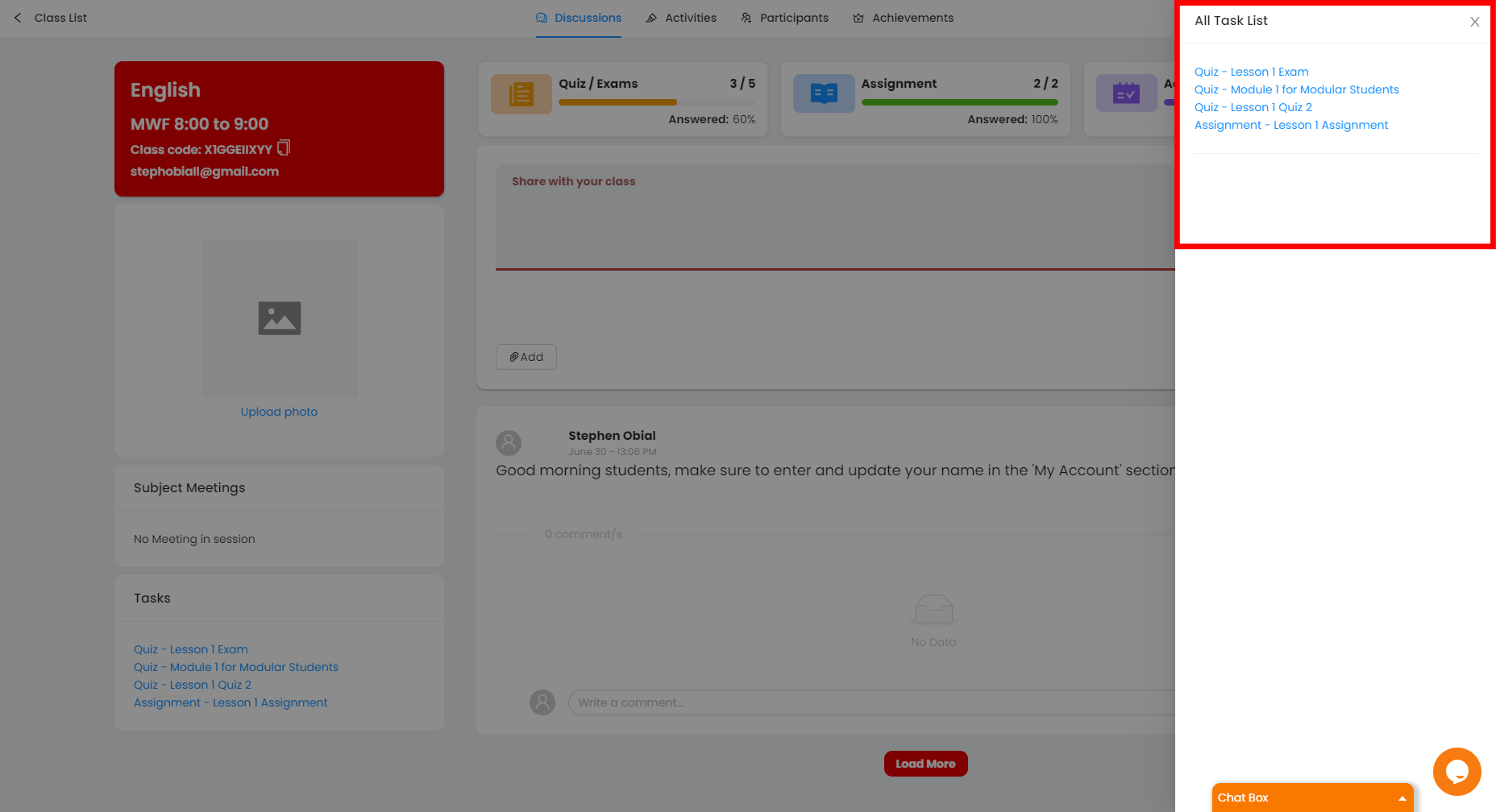
You may also watch this video:
Students can see all the tasks from all other classes by clicking the notification bell.
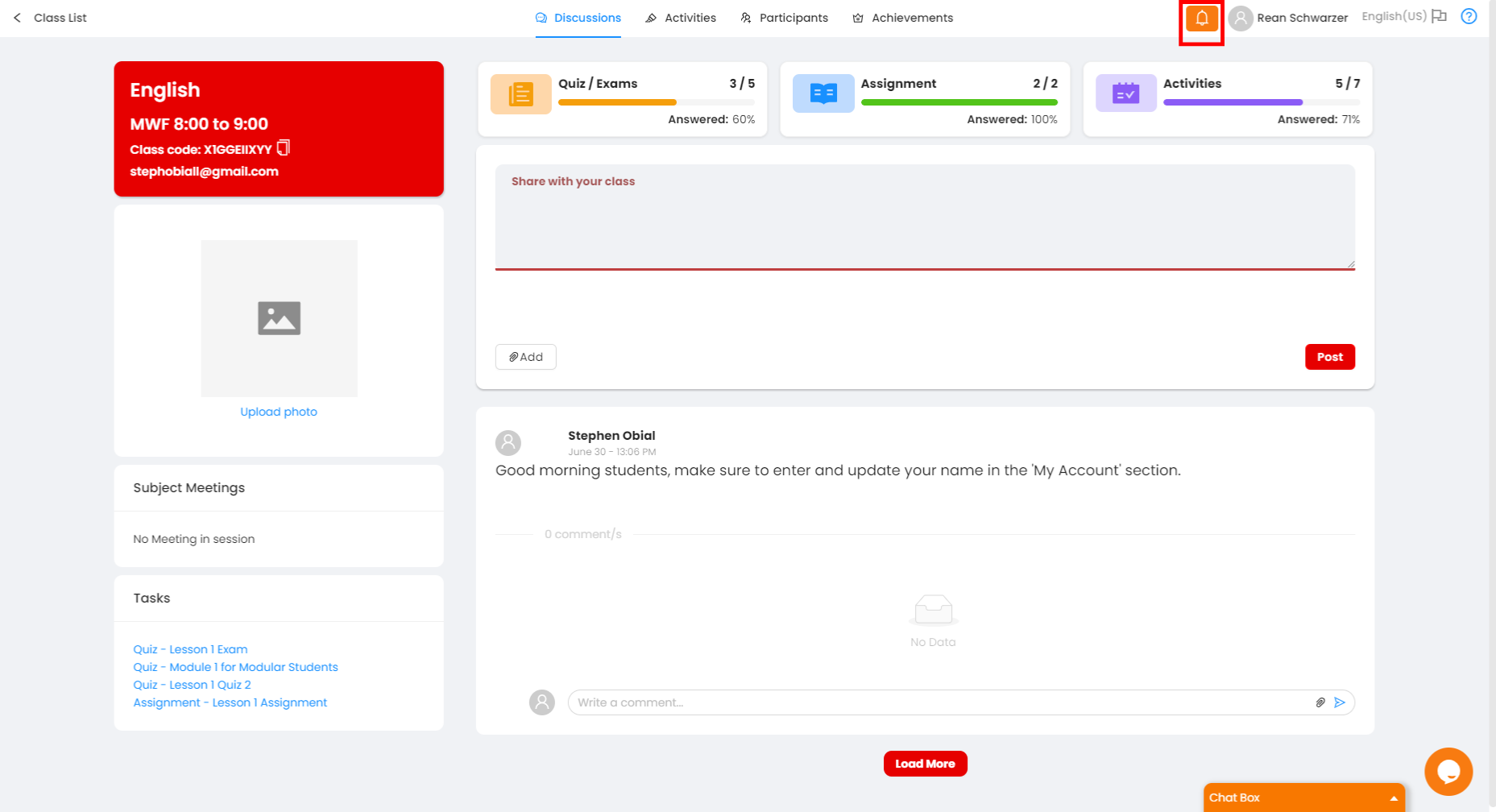
Click the notification bell to show tasks list.
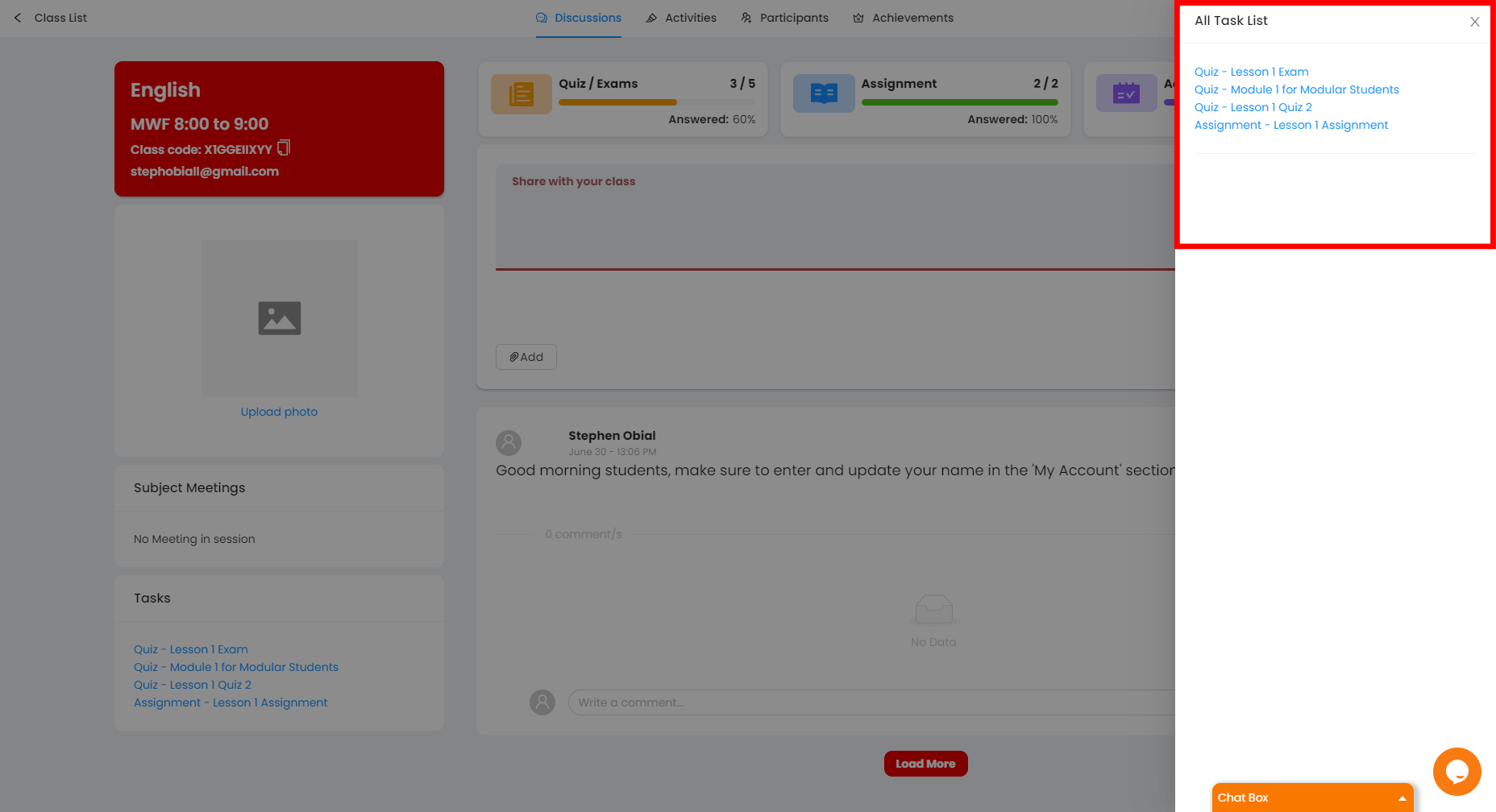
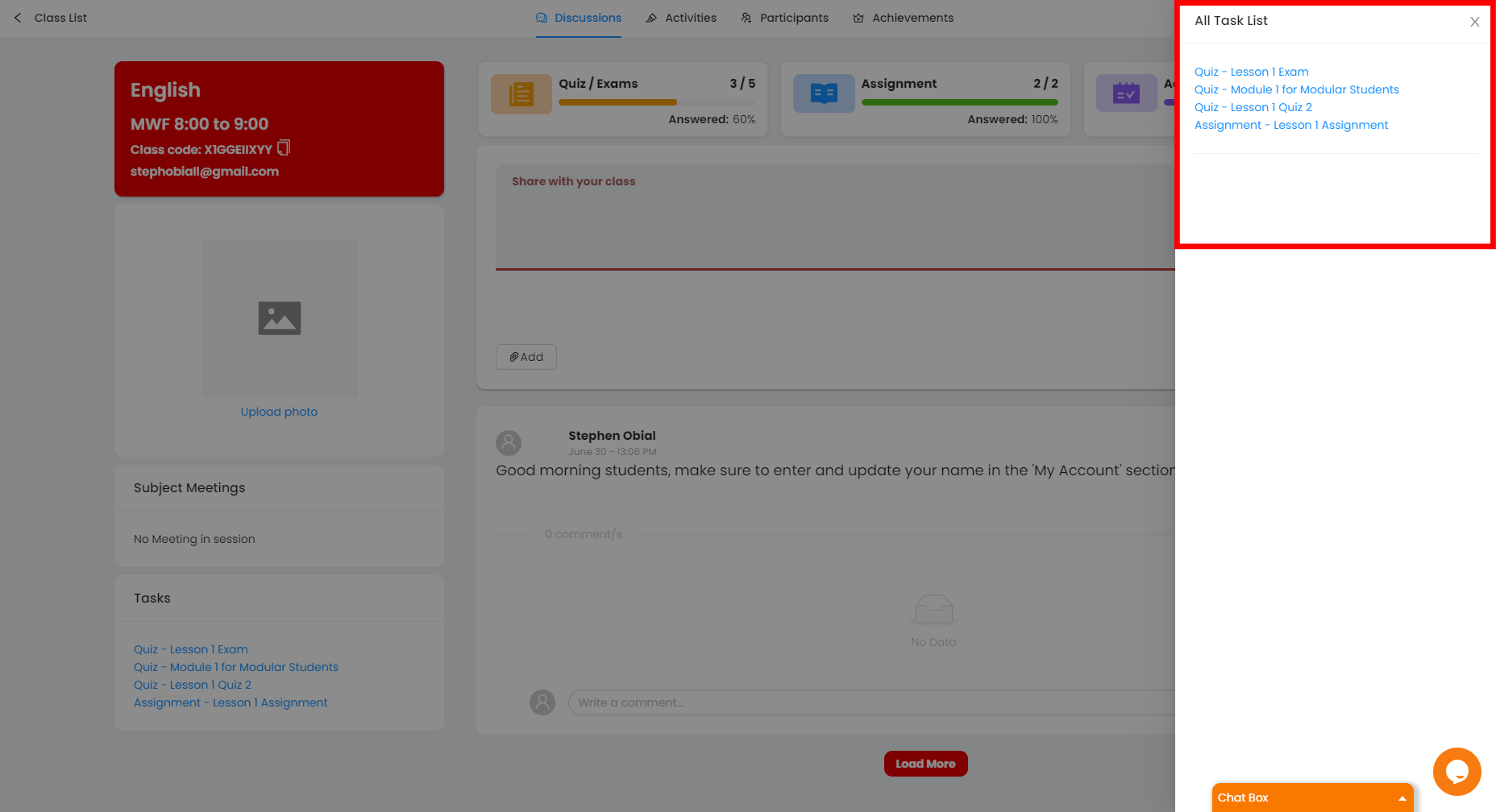
You may also watch this video:
Have you any question which is not answered in this knowledge base? Contact us. We are here to help you.